Using the Dashboard
Your collaborative platform AtikTeam has a powerful feature called Dashboard. These dashboards aggregate in a single page all the indicators that your teams need.
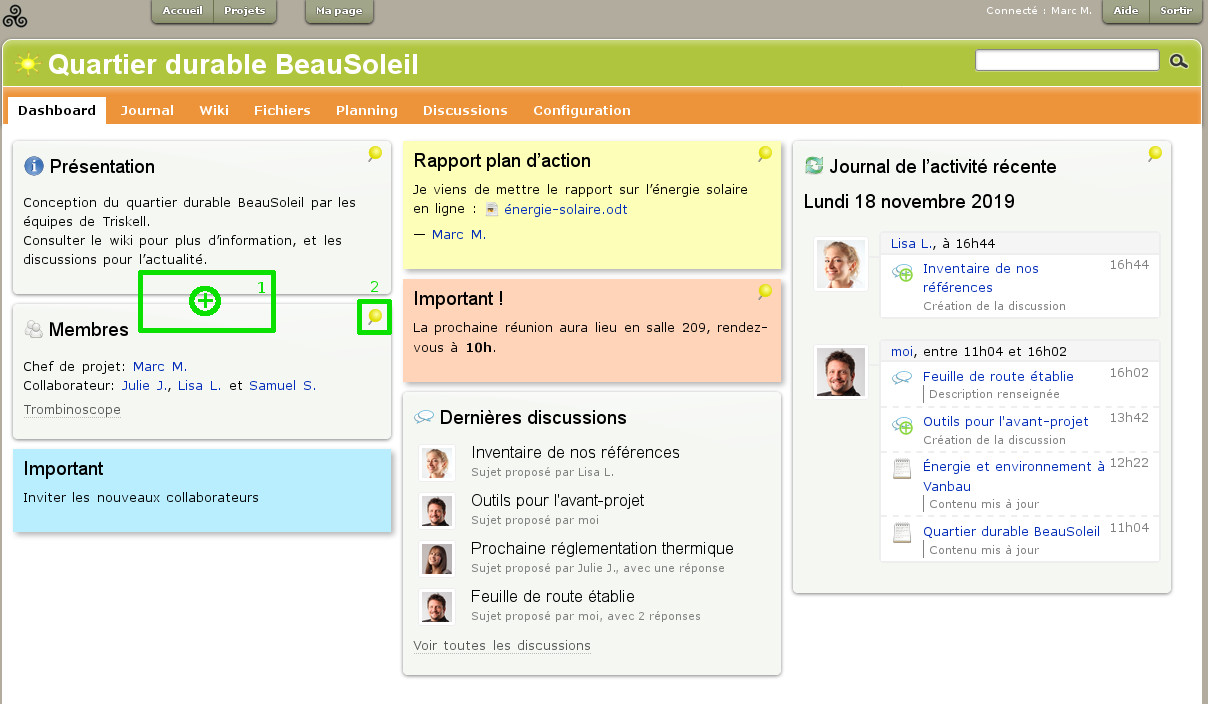
- [zone 1]: insert a new widget in the dashboard
- [zone 2]: set up a widget
These elements, also called Widgets, display automatically the practical information, for example:
- synthesis of the project and the team
- post-it note about project
- quick access to project spaces
- direct link to important documents
- activity log
- recent discussions
- “my tasks”
- etc.
Each collaborator can configure his own Dashboard, by placing Widgets on it. To add a new Widget, simply approach the mouse of the targeted area, a small green pattern will appear, click on it. You can then choose and set your indicators.
Project managers may display some Widgets on the Dashboard of all the collaborators. To do this, click on the yellow dot at the top right of the Widget (see [zone 2]).


